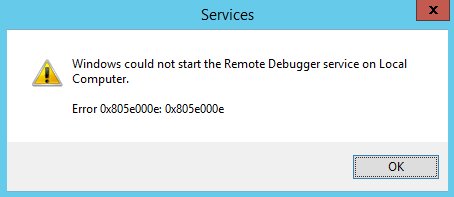********* ENGLISH VERSION *************
We would like to sensitize you on basic rules when you are receiving emails. It is important to understand that even if there is currently security rules in place, it is possible that infected emails arrive in your mailbox. People that will create that type of harmful email will use all sort of strategy to bypass security rules.
A recent study from Wikipedia on harmful software’s categorised as ( Ransomware ) in November 2012
( Mcafee provider of antivirus softwares , reports to have recorded over 120 000 new variations for this type of virus in 2012. Four times more then the year before )
Here is some basic rules you should consider:
1: If you are being contacted by mail and being asked for personal information , Call the company to be sure that it is legitimate or delete the email.
2: Even If it is easy to detect a fraudulent character of some emails, other mail appear to be from a valid and reliable online address. Do not trust the name and address listed in the “From” field, since it can be easily modified.
3: Never provide personal information that would have been asked in an unsolicited mail, even if the site to which you are redirected seems legit . Check with the company requesting the information before filling personal information online
4: Beware of email being sent asking you to make a payment in profit of banking companies
5: Before providing banking information like MasterCard or visa credit card numbers, be sure that you have proper online security requirement like the ( padlock ) before the fully qualified internet address.
6: Send back an email to any persons who you think could have sent you a weird ( attachments ) to be sure it is legit. If the email comes back to you immediately, delete it !
7: Beware of very short emails asking you to open the current attachment. Often you will never have asked for information about the email
8: Classic cases where people are being caught.
( Here is your bill ! you are being asked to make a payment from a company you don’t even know )
( Your Purolator or Fedex order has arrived )
( Here is my C.V. for a job )
( A list of product that could be sold to your company )
Beware of double extensions in attachments ( .pdf.exe – .doc.bat )
Beware of the following extensions ( .zip – .exe – .com – .bat – .vbs – .rar )
The intention of the people behind this type of email is to get you to open it without questioning yourself !!!
Best protection will be your judgement and vigilance
For more details:
http://fr.wikipedia.org/wiki/Hame%C3%A7onnage
http://fr.wikipedia.org/wiki/Virus_informatique
http://fr.wikipedia.org/wiki/Ransomware
********************** VERSION FRANÇAISE *******************************
Nous aimerions vous sensibiliser aux règles de base lorsque vous recevez des courriels afin d’éviter des ennuis. Il est important de comprendre que malgré toutes les règles de sécurités mises en place, il est toutefois possible que des courriels indésirables arrivent dans votre boite de courriel. Les personnes qui créer ce type de courriel utilise toutes sortent de façon de contourner les règles de sécurités.
Une petite statistique qui vient de Wikipédia sur des logiciels de Type « RansomWare »:
En novembre 2012, « McAfee, l’éditeur de logiciels de sécurité, rapporte avoir enregistré 120 000 nouveaux échantillons de ce genre de virus au deuxième trimestre 2012, soit quatre fois plus qu’à la même période l’année d’avant. »
Voici quelques règles à tenir compte :
- Chaque fois que vous recevez un courrier électronique non sollicité vous demandant de confirmer des informations personnelles en ligne, appelez la compagnie pour vérifier la validité de la demande ou supprimer le courriel.
- S’il est facile de déceler le caractère frauduleux de certains courriers électroniques, d’autres courriers semblent provenir d’une adresse valide et d’une source en ligne fiable. Ne vous fiez pas au nom et à l’adresse indiqués dans le champ “De”, car celui-ci peut être facilement modifié.
- Ne fournissez jamais d’informations personnelles qui vous auraient été demandées dans un courrier non sollicité, même si le site vers lequel vous êtes redirigé vous semble authentique. Vérifier avec la compagnie qui demande les informations avant de les remplir en ligne.
- Méfiez-vous des logiciels, courriels en provenance de l’étranger ou dans une autre langue que celle où vous échangez normalement.
- Méfiez-vous des courriers vous demandant d’effectuer un virement au profit d’institutions bancaires.
- Vérifiez les référentiels de sécurité (le cadenas) devant l’adresse d’un site web avant de communiquer les informations de votre carte de crédit
- Renvoyer un courriel a une personne qui vous a envoyé un courriel contenant un attachement louche pour confirmer la véracité du courriel. Si le courriel vous revient, supprimer l’original.Aussi attention même s’il s’agit d’un collègue de travail, il a peut-être ouvert un virus par mégarde!
- Attention au courriel très court d’une ou 2 lignes qui vous incitent à ouvrir l’attachement du courriel. Souvent vous n’avez jamais demandé d’informations relatives au sujet du courriel.
o Des cas très classiques de sujet que les gens se font attrapés :
o Voici votre Facture et vous ne connaissez même pas la personne qui vous l’envoie.
o Votre livraison Fedex ou Puro est arrivée
o Voici mon C.V. pour l’emploi
o Liste de produit à vous vendre
- Méfiez-vous des attachements ayant des « doubles extensions » .pdf.exe ou .doc.bat
- Méfiez-vous des fichiers .zip .exe. .com .bat .vbs .RAR
L’intention des gens derrière ce type de courriel est de vous inciter à l’ouvrir sans vous questionner!!
La meilleure protection reste votre jugement et soyez vigilant.
Pour plus de détails :
http://fr.wikipedia.org/wiki/Hame%C3%A7onnage
http://fr.wikipedia.org/wiki/Virus_informatique
http://fr.wikipedia.org/wiki/Ransomware